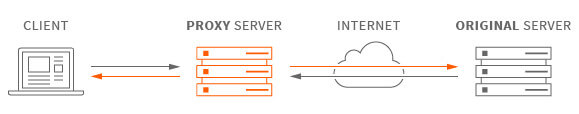Tile Proxy PHP: a simple caching-Proxy for WMTS Servers
This software should make it simple to use pre-rendered map tiles in your own projects, without flooding too many tiles-servers.
Requirements:
- Apache webserver (with mod_rewrite / .htaccess support / php_curl extension)
- PHP 5.3+
Installation:
Download project files and upload it into your web hosting of your choice.
Open the “test.html” file within your browser, the proxy server should display you a simple slippy map rendering the default Open Street Map tiles. Or test directly in your browser with a tile URL such as: http://www.example.com/tiles/15/17024/10792.png
NB. Remeber to check your web server folder permissions: 777 or 755
Initally based on the work of Lizard
How to use
-
edit the default “config.php”
/** * Public App name. * * @var string */ $config['user_agent'] = 'Tile-Proxy-PHP/0.1'; /** * Whitelist of supported tile servers * * @link https://wiki.openstreetmap.org/wiki/Tile_servers * * @var array */ $config['servers'] = array( 'osm' => 'https://{switch:a,b,c}.tile.openstreetmap.org/{z}/{x}/{y}.png', 'otm' => 'https://{switch:a,b,c}.tile.opentopomap.org/{z}/{x}/{y}.png', // ADD: more services here. ); /** * Cached Bounding Box * * BBox = left, bottom, right, top * BBox = min_lng, min_lat, max_lng, max_lat * * Planet: bbox = '-180,-90,180,90' * * @link https://openmaptiles.com/extracts/ * * @var string */ // CHANGE: bounding box cache-area to fit your own needs $config['bbox'] = '6.602696,35.07638,19.12499,47.10169'; // CHANGE: bbox tiles (Italy) are cached, others are proxied! /** * Cache timeout in seconds * * 12 hour = 43200 sec * 1 day = 86400 sec * 1 month = 2629800 sec * * @var int */ $config['ttl'] = 86400; /** * Custom Proxy Server headers * * @var string */ $config['headers'] = array( 'Access-Control-Allow-Origin:' => '*', ); -
create your first simple “tile-proxy-php” slippy map
a. include CSS & JavaScript
<head> ... <style>html, body, #map { width: 100%; height: 100%; margin: 0; padding: 0; }</style> <link rel="stylesheet" href="https://unpkg.com/leaflet@1.3.4/dist/leaflet.css" /> <script src="https://unpkg.com/leaflet@1.3.4/dist/leaflet.js"></script> ... </head>a. choose the div container used for the slippy map
<body> ... <div id="map"></div> ... </body>b. create the slippy map
<script> var map = L.map('map').setView([0, 0], 0); var proxy_url = 'http://example.com/tiles/{id}/{z}/{x}/{y}.png'; // CHANGE: "http://example.com/tiles" to fit your own needs var tms_id = 'otm'; var tileLayer = L.tileLayer(proxy_url, { attribution: 'map data: © <a href="https://openstreetmap.org/copyright">OpenStreetMap</a> contributors, ' + '<a href="http://viewfinderpanoramas.org">SRTM</a> | ' + 'map style: © <a href="https://opentopomap.org">OpenTopoMap</a> ' + '(<a href="https://creativecommons.org/licenses/by-sa/3.0/">CC-BY-SA</a>), ', id: tms_id }); tileLayer.addTo(map); </script>
Compatibile with: php@5.38, curl@7.61